Audit Report
The Audit report highlights common data issues which can occur and which may be causing unusual or inaccurate results in reports. There is a summary report which shows how many instances of each issue there are, and a drilldown report which details each issue. The drilldown report can also be run independently.
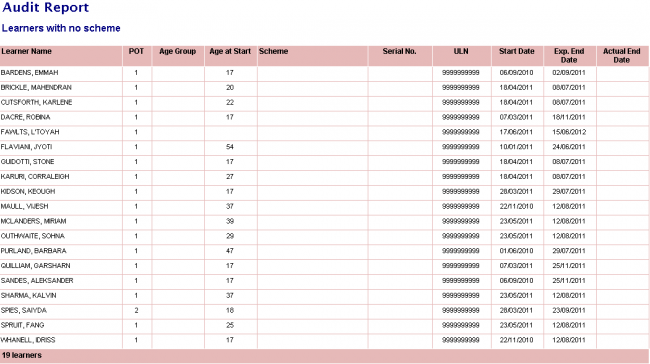
Summary Report Parameters
- Visit type – For visit/diary-related issues, this can be used to specify the visit types to analyse. All visit types are selected by default.
- Only show live records – The default option of Yes only shows issues for live records. Setting it to No will show issues for all records.
- Centre - This filters by the selected centres.
- Contractor - This filters by the selected contractors.
- Exclude obsolete assessors - When set to Yes, this will remove obsolete assessors from the Assessor parameter.
- Assessor - This filters by the selected assessors. All assessors are selected by default.
- Show learners with no planned review within X weeks from last review - This only applies to the issue No planned reviews within X weeks of last actual review, and determines the number of weeks (i.e. the X).
Additional Parameters on the Drilldown
- Audit Area – This lets you select the issue area, with options for issues related to learners, assessors, employers and aims / activities.
- Category – This is the specific issue you wish to view. The list of categories is determined by the audit area parameter. Information about each category can be found on the next page.
Issue Categories
| Category | Description |
|---|---|
| Learners with no scheme | Learners who have no scheme assigned to them. |
| Learners with no serial number | Learners who have no serial number (L03 Learner Ref. No. on the ILR). |
| Learners with no ULN | Learners who have no unique learner number, or where the ULN has a placeholder value of 9999999999 or 0000000000. |
| Learners with no NI number | Learners who have no National Insurance number entered. |
| Learners with no contractor | Learners with no contractor assigned to them. |
| Learners with no active assessor | Learners with no assessor assigned to them where the end date is empty or in the future. This issue can cause learners / assessors not to appear in some reports when grouped by assessor. |
| Learners with no active employer | Learners with no employer assigned to them where the end date is empty or in the future. This issue can cause learners / employers not to appear in some reports when grouped by employer. |
| Multiple active assessors of the same type | Learners who have two or more active assessors of the same type assigned to them. This issue can sometimes cause duplicate lines in reports. |
| Multiple active employers of the same type | Learners who have two or more active employers of the same type attached to them. This issue can sometimes cause duplicate lines in reports. |
| More than 1 year past planned end date with no termination date | Learners where the main aim A28 planned end date is more than a year ago and the POT termination date is empty. |
| No visit of a certain type | Learners who have no visits attached to them of the types specified in the visit type parameter. If the default of Any Type is selected, the report will show learners with no visits at all. |
| Age group does not match age at start | Learners whose age group does not match their age on the POT start date. |
| No planned reviews within one month of last actual review | Learners who have no planned review where the planned date is within one month of their last actual review. If a learner has no actual reviews, they are not included. Reviews are classed as visits of type R, with planned reviews being those without an actual date and actual reviews being those with an actual date. |
| Open visits within the timeframe of a closed POT | This category ignores the Live Records Only parameter, as it is only concerned with closed POTs. It then checks for visits where the visit type is in the Visit Type parameter, the actual date is empty and the planned date is between the start date and termination date of the POT. |
| Duplicate learners with the same NI number | Two or more records where the National Insurance number is the same but the Trainee ID is not the same. Ignores learners who have no NI number entered. |
| Learners with partially entered or no name | Learners whose first name or last name is null or blank / whitespace. |
| Assessors with partially entered or no name | Assessors whose first name or last name is null or blank / whitespace. |
| Assessors with no active caseload | Assessors who have no learners assigned to them where the end date is empty or in the future. |
| Employers with no active learners | Employers who have no learners assigned to them where the end date is empty or in the future. |
| Aims / Activities not in the LAD / LARA | This checks to see if the aim reference numbers for all ILR aims and LLWR activities exist in the LAD or LARA. If an aim or activity does not exist in either the LAD or the LARA, it is included in the report. |